Bug fixes and enhancements
Bug fixes and enhancements.
Bug fixes and enhancements.
Bug fixes and enhancements.
Bug fixes and enhancements.
Bug fixes and enhancements.
Bug fixes and enhancements.
Bug fixes and enhancements.
Bug fixes and enhancements.
Bug fixes and enhancements.
Bug fixes and enhancements.
Bug fixes and enhancements.
Bug fixes and enhancements.
Bug fixes and enhancements.
Bug fixes and enhancements.
Bug fixes and enhancements.
Bug fixes and enhancements.
Bug fixes and enhancements.
Over the next few days we’ll be rolling out package alerts globally. With a Nest Aware subscription, your Google Nest Hello video doorbell can learn to detect packages left in its view. It can send you a notification when a package is delivered or when it is retrieved.
Bug fixes and enhancements.
Bug fixes and enhancements.
Bug fixes and enhancements.
Bug fixes and enhancements
Bug fixes and enhancements
You can now update the Wi-Fi settings of your 2nd generation Nest Protect directly from the app, without having to uninstall the device. Go to Settings, select Home info, Home Wi-Fi help, choose the device you want to update, and tap Start.
Bug fixes and enhancements
Bug fixes and enhancements
Bug fixes and enhancements
Bug fixes and enhancements
Bug fixes and enhancements
Bug fixes and enhancements
Bug fixes and enhancements
This update improves how you can enroll in energy programs. Tap Settings on the app home screen. Tap Rebates and rewards. Take a look at the energy saving programs available in your area, and tap on your energy provider to learn more and sign up.
Bug fixes and enhancements
Meet the Nest Thermostat E for Europe. Everything about the Nest Thermostat E is easy. It's easy to use – there's nothing to program. You can turn the heating up or down from anywhere with the Nest app. It's easy to save energy. And it's easy to install yourself.
Bug fixes and enhancements
Nest Secure customers now have more control to customize how Nest Guard and Nest Detects participate in security modes. Nest Guard and Nest Detects can sense motion when the alarm is set to Home and Guarding. Also, customers can customize entry times for every door, window and motion sensor.
Bug fixes and enhancements
Bug fixes and enhancements
Now you can see which events and activities tell Nest to change your Home/Away state. Access your activity history by choosing 'Home/Away Assist' from the Settings menu.
If you’re a Nest Aware subscriber, you can now create and edit Nest Cam Activity Zones from your Android phone or tablet. Just select a camera and tap settings. From there, you’ll be able to add zones and edit existing ones from the Activity Zones menu.
We made it easier to access and edit your home and account settings by moving it to one place. Tap the settings icon in the top right corner of the home screen to make any adjustments.
We made it easier to access and edit your home and account settings by moving it to one place. Tap the settings icon in the top right corner of the home screen to make any adjustments.
Experience the speed and convenience of Sightline in landscape view. Tap on the camera feed window and quickly scrub your Nest Cam history to find important moments, people, and events.
Added support for up to three homes in your Nest account. You can add your business, vacation home or other building to your Nest Account. To add a new home tap the plus icon in the top right of the account screen.
Support for the Nest Temperature Sensor. Control the temperature in the room that is most relevant for you – not just where your thermostat happens to be.
Nest Secure users can set the alarm to go off instantly. Nest Guard can make a sound when a door or window is opened.
With Quiet time you can turn your home’s indoor chime on and off. Set a duration for how long you would like to mute your chime.
Support for the Nest Temperature Sensor. Control the temperature in the room that is most relevant for you – not just where your thermostat happens to be.
Nest Secure users can set the alarm to go off instantly. Nest Guard can make a sound when a door or window is opened.
With Quiet time you can turn your home’s indoor chime on and off. Set a duration for how long you would like to mute your chime.
The Nest app supports Nest Hello video doorbell. Nest Hello lets you know who’s there, so you never miss a thing.
Support for the Nest x Yale Lock. Lock and unlock your door from anywhere. Give people a passcode, instead of a key.
Nest Cam customers can view an events list. Filter events you want to see: motion, person, or familiar face.
The Nest app supports Nest Hello video doorbell. Nest Hello lets you know who’s there, so you never miss a thing.Support for the Nest x Yale Lock. Lock and unlock your door from anywhere. Give people a passcode, instead of a key.Nest Cam customers can view an events list. Filter events you want to see: motion, person, or familiar face.
Nest Secure customers can easily subscribe to professional monitoring service (including cellular backup) from the link provided in the Nest app. Once subscribed, you be able to see the status and details of your subscription. Just tap ‘Professional monitoring’ from the Nest Secure settings menu to view the status screen.Screen reader support enabled.
Nest Secure customers can easily subscribe to professional monitoring service (including cellular backup) from the link provided in the Nest app. Once subscribed, you be able to see the status and details of your subscription. Just tap ‘Professional monitoring’ from the Nest Secure settings menu to view the status screen.Screen reader support enabled.
Nest Cam’s with Nest Aware now have better Activity Zone notifications. Choose to receive alerts for people detected in a particular Activity Zone, or areas outside of all zones.Nest Cam IQ customers with Nest Aware can now merge duplicate familiar faces of the same person within their photo collections.Nest Thermostat installation is even easier with an updated wiring guide that will check system compatibility, and walk you through each step in connecting your new thermostat.
Now it's easier to find and switch your Nest Thermostat to Eco Temperatures in the Nest app. We’ve moved the ECO mode selector to the main toolbar, making it simple to manually switch on Eco Temperatures or return back to heat / cool mode. You’re also able to set all your thermostats to Eco Temperatures at once.Nest Secure alarm events now appear directly in your Nest Cam’s Sightline as a red bar so you can easily see when a security event is triggered.Bug fixes and enhancements
Introducing Nest Secure alarm system. From the Nest app, easily arm and disarm, see a history of who came and went, and receive Remind Me alerts if you forget to set the alarm. Invite guests and send them unique passcodes with set visiting hours. If the alarm goes off, receive security alerts on your phone.Coming soon: Support for Nest Cam IQ outdoor security camera, delivering critical, actionable, intelligent alerts – like spotting someone unfamiliar in the yard.
Quickly get help and find answers with our new in-app Help Chat and Knowledge Base search. Just tap the menu icon in the upper left corner of the Nest app home screen, then tap Support.Now you can assign new Works with Nest partner devices to a specific home. You can also reassign existing devices to a home by ‘Remove all connections’, then choosing which home you want to remove the connection from, and the other home will remain assigned.
Quickly get help and find answers with our new in-app Help Chat and Knowledge Base search. Just tap the menu icon in the upper left corner of the Nest app home screen, then tap Support.Now you can assign new Works with Nest partner devices to a specific home. You can also reassign existing devices to a home by ‘Remove all connections’, then choosing which home you want to remove the connection from, and the other home will remain assigned.
Support for Nest Thermostat E, Nest’s new affordable thermostat with a simple new design. Use the Nest app from your phone, laptop, or smartwatch. Nest Thermostat E supports Eco temps, Auto-Schedule, Home/Away Assist, and voice control with Amazon Alexa and Google Assistant.Nest Protect now speaks native Swedish, Finnish, Norwegian, and Danish.Set your Nest app address in Sweden, Finland, Denmark, Norway, and Switzerland.Android O support with notification channel settings.
Support for Nest Thermostat E, Nest’s new affordable thermostat with a simple new design. Use the Nest app from your phone, laptop, or smartwatch. Nest Thermostat E supports Eco temps, Auto-Schedule, Home/Away Assist, and voice control with Amazon Alexa and Google Assistant.Nest Protect now speaks native Swedish, Finnish, Norwegian, and Danish.Set your Nest app address in Sweden, Finland, Denmark, Norway, and Switzerland.Android O support with notification channel settings.
Support for Nest Thermostat E, Nest’s new affordable thermostat with a simple new design. Use the Nest app from your phone, laptop, or smartwatch. Nest Thermostat E supports Eco temps, Auto-Schedule, Home/Away Assist, and voice control with Amazon Alexa and Google Assistant.Nest Protect now speaks native Swedish, Finnish, Norwegian, and Danish.Set your Nest app address in Sweden, Finland, Denmark, Norway, and Switzerland.Android O support with notification channel settings.
Bug fixes and enhancements
New Nest Cam IQ indoor security camera support. Featuring Supersight close-up tracking view and Person Alerts free out of the box.Nest Cam IQ customers with a Nest Aware subscription receive powerful familiar face alerts, letting you know when familiar and unfamiliar persons are detected.New and existing Nest Aware customers will now receive audio person talking and dog barking alerts.Set your Nest Cam video resolution playback quality based on Internet speed and bandwidth.
The Nest app supports Google Smart Lock, letting you login to your Nest app without needing to remember your password.Nest Cam lets you set notifications for motion activity, person alerts (with a Nest Aware subscription), or both. Family members can set their own notification settings.Discover new Works with Nest partner products through the in-app catalog.

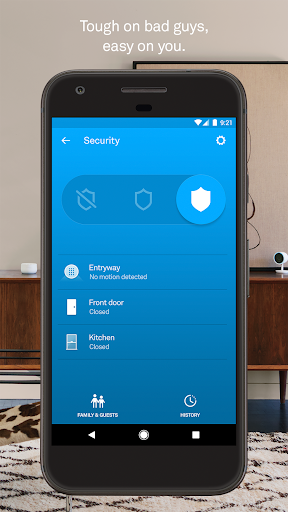
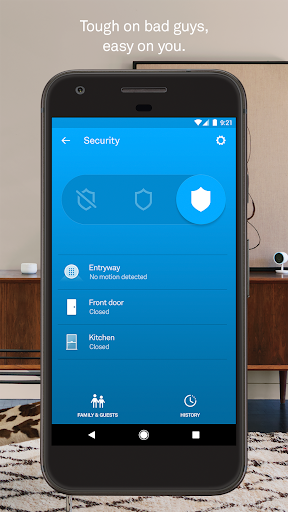
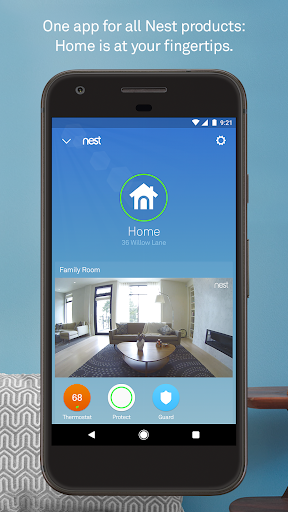

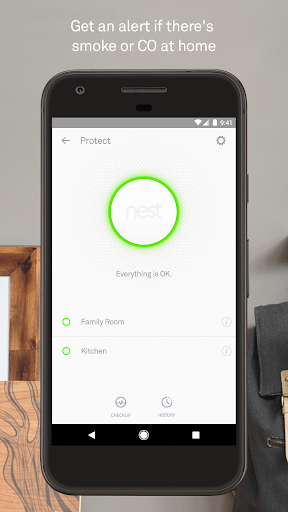
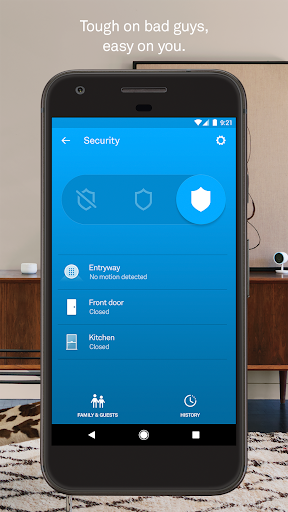
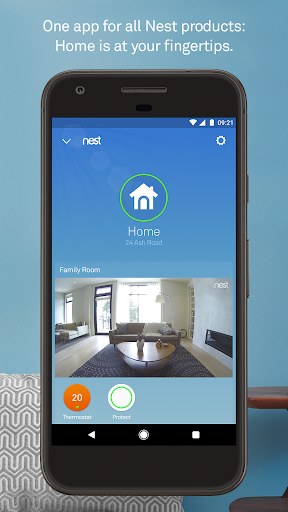

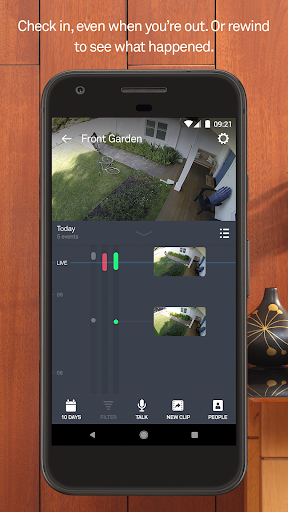
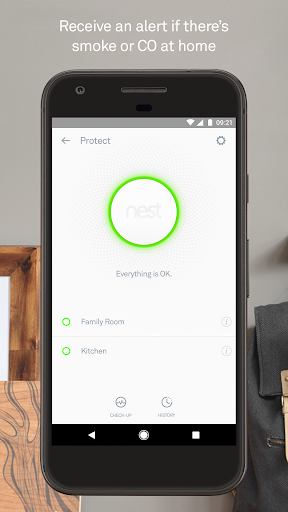
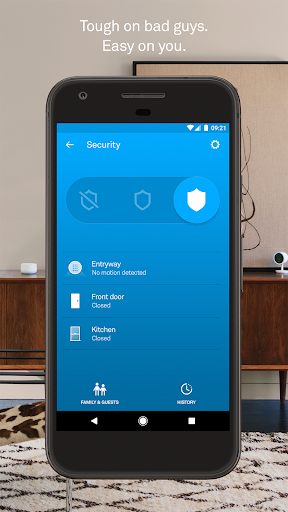


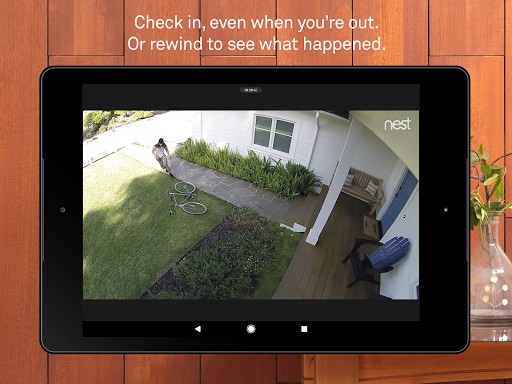
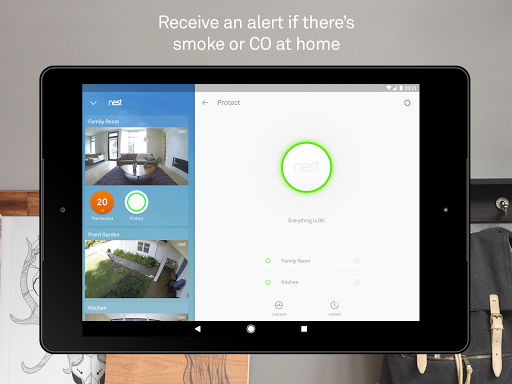


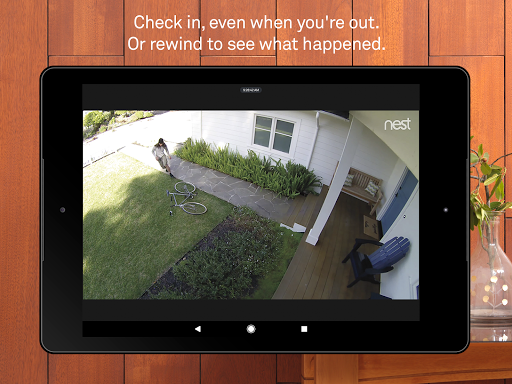
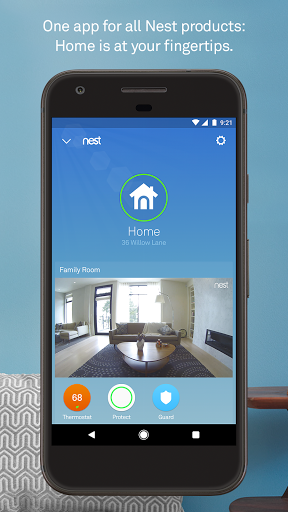

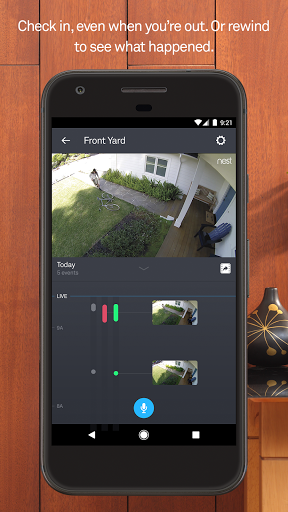
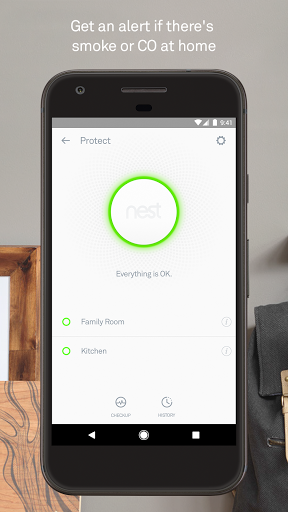
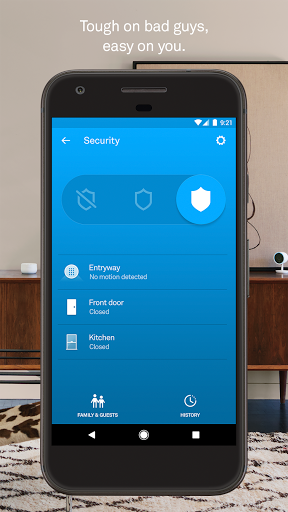


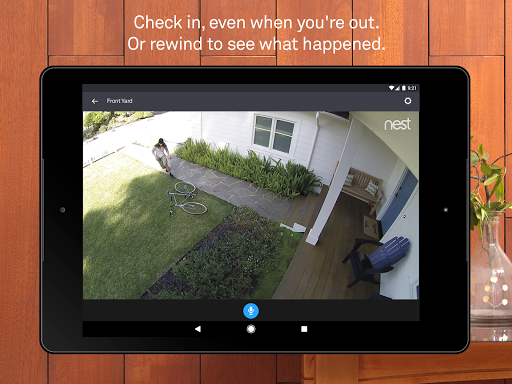
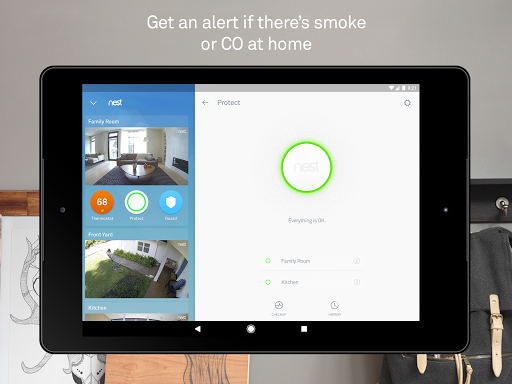

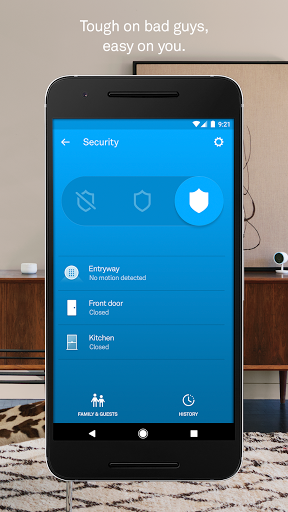

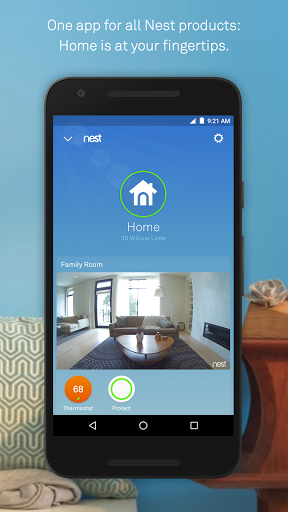

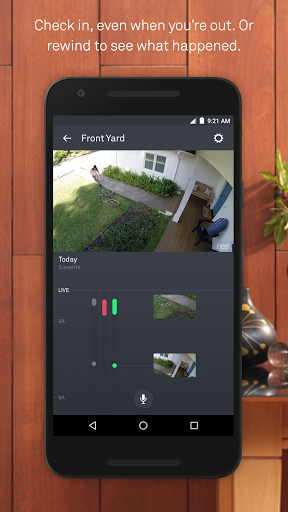
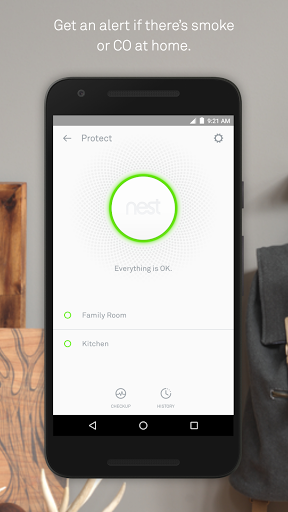
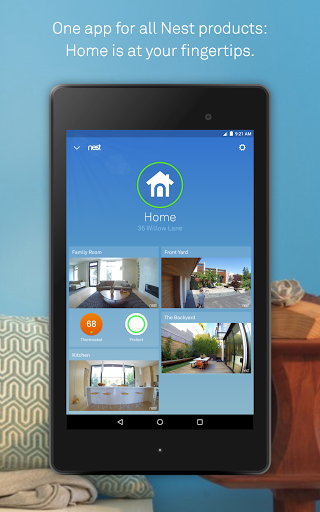


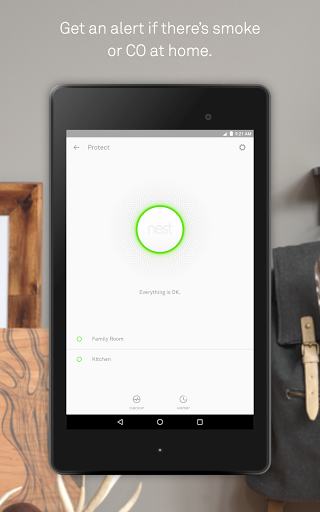


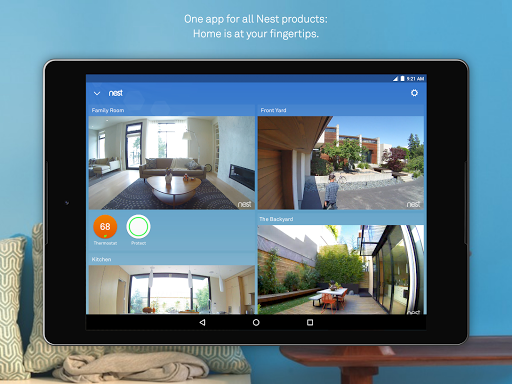

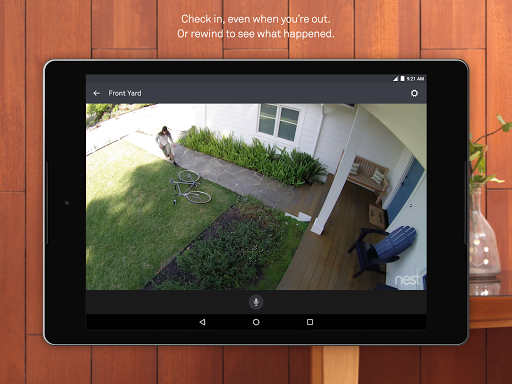
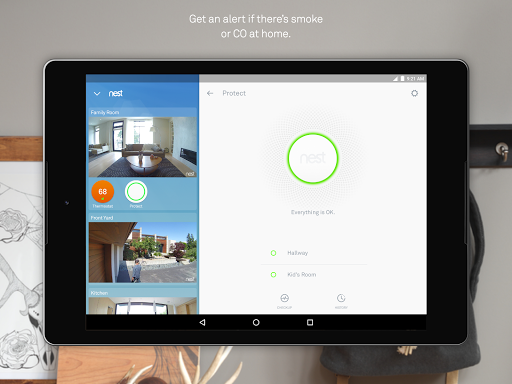






















![icon [Legacy] Alarmy (Sleep If U Ca](https://img.apk.cafe/img:bz02eDZ2aGkmbD0zdXgmaD1wbmcmZj1HbGk5MCZpPTU)
















































